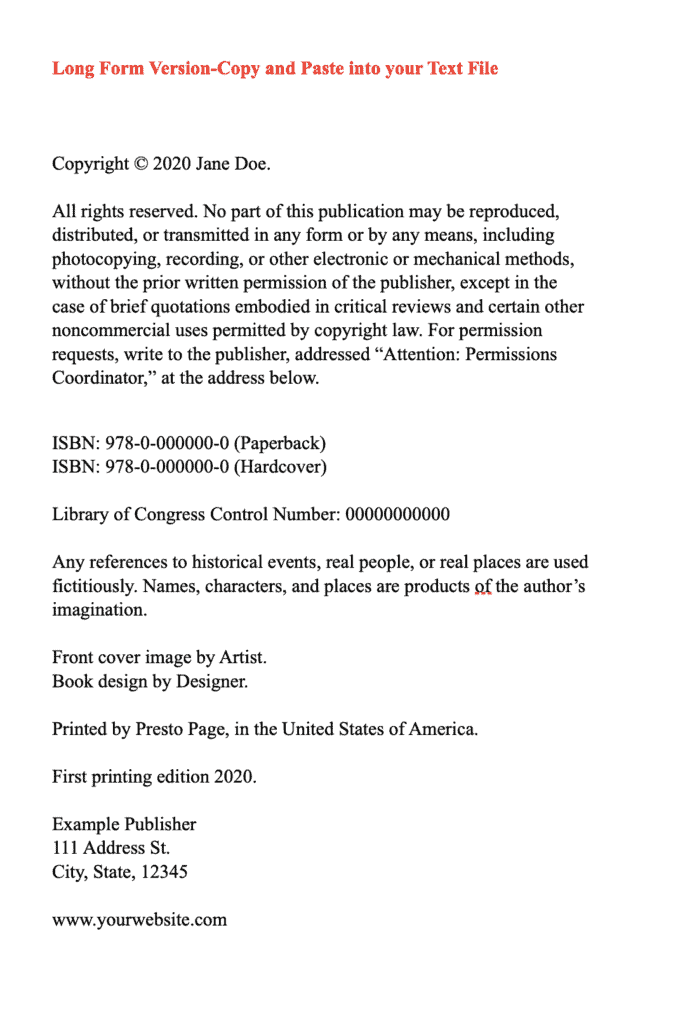A copyright page is critical if you want to you protect your intellectual property. This page houses all your book’s relevant legal information. This page is generally the publisher’s responsibility, but if you are self-publishing, you will need to compose this yourself. Its most crucial element, of course, is the copyright notice itself, which protects your work from unauthorized use. You do not have to register a book with the United States Copyright Office to create a copyright page or have copyright protection.
Step 1
First, determine where you will place the copyright page. While it is typically printed on the back of the title page, it can also be placed behind the front or back covers, or on your book’s first or last page.
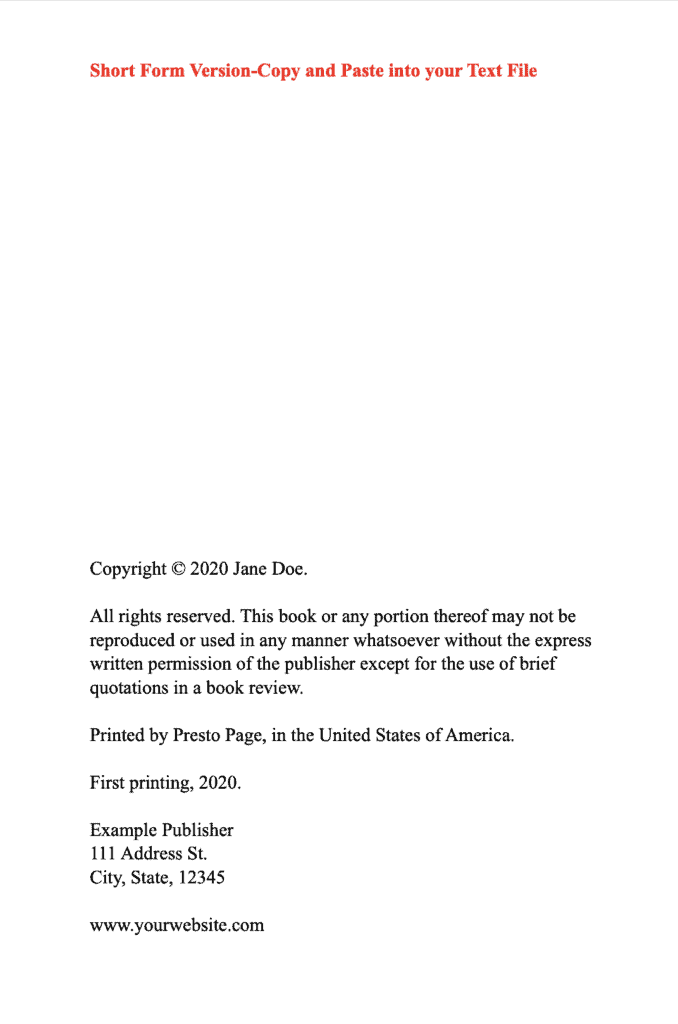
Step 2
After you’ve decided where to insert your copyright page, create a blank page in your manuscript in the chosen location.
Step 3
Next, begin composing your copyright notice. Use either the word Copyright or the © sign, followed by the year and your name. Make sure to place a period after your name. Follow this with All rights reserved. If you are writing a notice for a reprinted, be sure to list the original print years as well. For example, a book published in 2008 and reissued in 2009 and 2011 can be described thus: © 2008, 2009, 2011 by Jane Doe. On the other hand, a book reprinted over successive years can be expressed as © 2008-2011 by Jane Doe.
Step 4
Now it’s time to add a reservation-of-rights statement. In most cases, this simply entails adding All rights reserved after the copyright notice. You may also include the following information, per USCO guidelines:
No part of this document may be reproduced or transmitted in any form or by any means, electronic, mechanical, photocopying, recording, or otherwise, without prior written permission of Jane Doe.
Step 5
Now add either your or the publisher’s contact information at the top of the page, just above the copyright notice and rights statement
Step 6
Decide what, if any, additional information you’d like to include. This may depend on how you’re publishing your book. If you have an ISBN or Library of Congress control number, for instance, you’ll want to include them here. The publisher’s name and address often appear as well, so too the edition number when applicable. Finally, feel free to add the printer’s location, attribution or credit for any copyright material used in your manuscript, dedications, or acknowledgments.
Step 7
Finally, save your files. You’re all set!
To move onto the Text Templates page, click here. If you’re ready to order a softcover or hardcover version of your book, click here. If you’re looking for more genre-specific copyright pages, check out this helpful resource at the Self Publishing School.